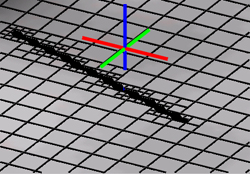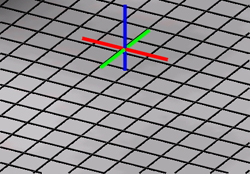Position discontinuities
Setting the constraints allow the user to give the model a shape. It is however generally impossible to build a model from a simple plane, especially because most of images are separated into different layers. For a close-up, the object is divided from the background ; it is all the more true for a landscape, where the depth field is far larger. The Position discontinuity tool can fix this problem and place the differents layers.
Adding a Position discontinuity is fully equivalent with cutting the surface with a pair of cissors.
 How do Position discontinuities work ? First, the user has to draw a following of segments and indicate theit state – position discontinuity. The engine gets rid of all the cells that are cut by the discontinuity ; they aren't drawn any more, and are not involved in the solver. The contour the user has drawn was only an indication for the solver : the real discontinuity is in fact delimited by the cells that have disappeared. The cells are squares however, and to avoid too much aliasing along the discontinuity, the system increase the resolution up to maximum – that will be adjustable by the user – in order to limitate this aliasing.
How do Position discontinuities work ? First, the user has to draw a following of segments and indicate theit state – position discontinuity. The engine gets rid of all the cells that are cut by the discontinuity ; they aren't drawn any more, and are not involved in the solver. The contour the user has drawn was only an indication for the solver : the real discontinuity is in fact delimited by the cells that have disappeared. The cells are squares however, and to avoid too much aliasing along the discontinuity, the system increase the resolution up to maximum – that will be adjustable by the user – in order to limitate this aliasing.
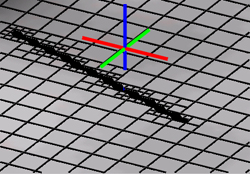
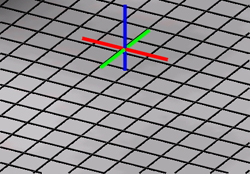
 Position and normal discontinuities are created, modified and removed in the same way
Position and normal discontinuities are created, modified and removed in the same way
 |
To set a position discontinuity, switch to the New Mode and select the Position discontinuity option. The curve you can currently draw are only piece-wise linear curve : just click on each point you want to set on the left side of the window. While you are creating those points, the discontinuity is not dynamically included in the solver : you have to end the curve to validate it. |
 |
To end the curve, press Enter : this will add the last point at the current mouse position and end the curve.
|
 |
While trying to end the curve, if you move the cursor over the first point of the same curve, the latter will be highlighted : if you press enter while highlighted, you will create a closed curve.
In the future version, this will be simplified. |
 |
To move a position discontinuity, just click on the point to select it, then drag it to move it. |
 |
To delete some key points in the curve, click on the point to select it, then press Backspace to remove it |
 |
To remove the whole curve, select it and press Delete.
|
  |
WARNING : You have the possibility to stop the solver before moving around the position discontinuities. I don't advise you to do so : if you modify or add some constraints before releasing the solver, the system will crash !!! |
 How do Position discontinuities work ? First, the user has to draw a following of segments and indicate theit state – position discontinuity. The engine gets rid of all the cells that are cut by the discontinuity ; they aren't drawn any more, and are not involved in the solver. The contour the user has drawn was only an indication for the solver : the real discontinuity is in fact delimited by the cells that have disappeared. The cells are squares however, and to avoid too much aliasing along the discontinuity, the system increase the resolution up to maximum – that will be adjustable by the user – in order to limitate this aliasing.
How do Position discontinuities work ? First, the user has to draw a following of segments and indicate theit state – position discontinuity. The engine gets rid of all the cells that are cut by the discontinuity ; they aren't drawn any more, and are not involved in the solver. The contour the user has drawn was only an indication for the solver : the real discontinuity is in fact delimited by the cells that have disappeared. The cells are squares however, and to avoid too much aliasing along the discontinuity, the system increase the resolution up to maximum – that will be adjustable by the user – in order to limitate this aliasing.